More info & tips


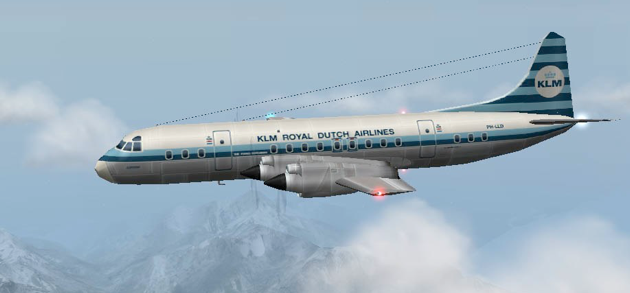
This site is a virtual hangar for my X-Plane models.
In terms of XP versions I have been using quite a few of them. My earliest models started already in v470, but my longest production run was for v566.
From there I went to v763 and v970; then through v1051 to v1141...
So, make sure you download the version you need for your system.
Meanwhile, with the latest major clean up (ongoing as per August 2023) most of the older versions/models are being decommissioned and soon most of the online files will be v1141 only.
My X-Plane hangar
While ‘strolling’ through my hangars and premises you will notice that...
• Most pictures are 'thumbnails' and are clickable for a larger view.
-
• Download files can be for different versions of X-Plane; check the numbers to see they match
your system or needs, i.e. v970, v1051, v1141 etc.
Version wise
Yes, you can update older aircraft/models yourself, but that implies quite some work sometimes and you will need different versions of X-Plane and/or PlaneMaker to do so. I tend to use the following upgrade path and PlaneMaker versions: v566 > v763 > v864 > v970 >v1051
The current xp11 (or v11) can use v1051 models.
Most of the v7.63 models are also flyable in v8x -like v864-, but there's a few things you might want/need to do:
- Due to the new texture/paint standard for v8x you'll have to add textures for wheel and tires to one of the png's and reassign the "visual regions" from within PlaneMaker.
- And while at it, you might also want to open the png’s in a graphic program and do an 'horizontal flip' for the texture of prop blades -if the v763 one had logo's or de-ice boots painted on-.
- You'd also like to check and adjust the filenames for some instruments -if you see them in the plane's 'cockpit' folder- i.e. the artificial horizons, the nav and strobe lights buttons.
Very important for float- / seaplanes; open PlaneMaker and correct the location of the plane's water rudder -positive length datum from v763 (say, 21,5 ft.) is read as negative by v864 (-21,5 ft.).
make that positive again.
In case the v763 model was using custom settings for the flaps (Cl, Cd, and such), reset them in v864 by setting a different flap type and then back to the original type.
For the update or use of v864 models with v922 or later you might want to change the following:
- Location of the sideslip string in PlaneMaker's viewpoint / view menu, as it's again determined differently than the v864 system.
- To be able to 'beach' the floatplanes and seaplanes open in PlaneMaker and select the 'gear can retract on ground' option in landing gear / gear data menu.
-
-and for newer v9 versions you might also want to go to the ‘expert’ menu and then under ‘special equipment’ check the ‘all engines: inverted fuel and oil systems’ option... (unless your plane is not supposed to have that).
For quick use of v900-v967 aircraft in v10 you’ll need to have PlaneMaker and AirfoilMaker v970 at hand (download the v970 demo from x-plane.com) and do at least the following:
-
-In AirfoilMaker open and re-save all the airfoils for that plane.
- In PlaneMaker open the plane in question and re-save the acf. While at it, you could also check for new options that you’d like to use and re-save all weapons, just in case.
When moving your v1051 aircraft to XP11 you may need to change the following:
-As usual, a re-save of the airfoils via AirfoilMaker.
-A re-save and editing of the weapons files; see here fro some clues.
-Updating the acf in PlaneMaker including the replacement of the older type GPS and FMS instruments. And of course, do check all other systems/settings for new options that you’d like to use.
Tips -additional information about the different XP versions-


